Track worker productivity in real time with WorkScape.
Monitor both work-at-home and office workers.
Review team and individual work efficiency in seconds.
Drill down for added detail.
WorkScape. Smart computer monitoring.
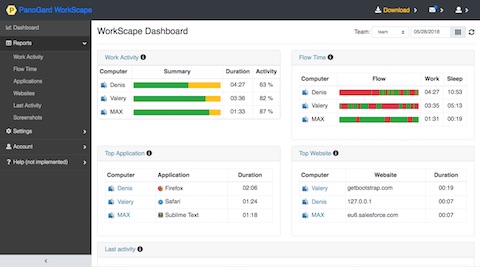
Monitor both work-at-home and office workers.
Review team and individual work efficiency in seconds.
Drill down for added detail.
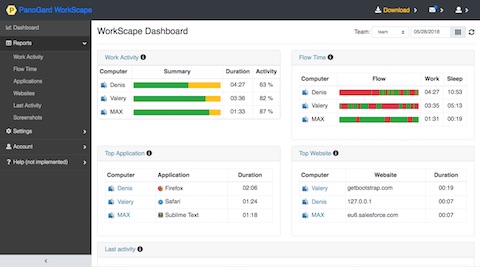
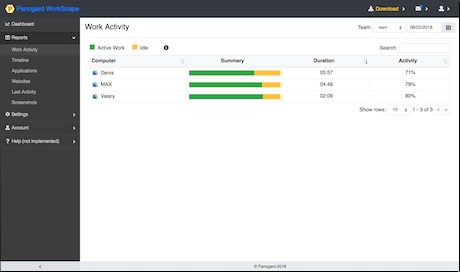
Who are your most active workers? Least active?
How much time are employees working? Resting?
How much time are employees on work-related applications or websites? On non-work apps or websites?
What are your employees' daily patterns of activity?
What were your employees last doing?
Do you want to monitor employees working from home as well as in your office?
Do you want insight into how they really spend their time?
Do you want data on teams as well as individuals?
Do you want to encourage efficient work habits and discourage wasted time?
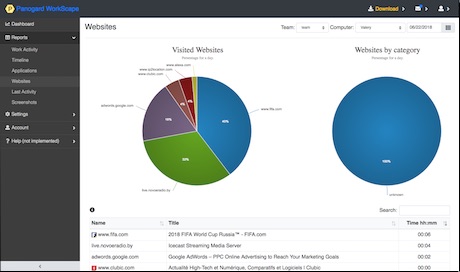
Access your WorkScape dashboard from any device from anywhere with web access.
Optionally install WorkScape silently on employees' computers.
Hide WorkScape on employees' computers by using silent installation or group policy.
Track start, stop, idle and break time throughout the work day for every employee.
Track the websites employees visit categorized as work- or non-work related.
View screenshots from employees' monitors with blur added to protect privacy. Dual/multiple monitors now supported.
Check every employee's active work time as a percentage of his or her overall computer time.
Track the applications employees use and how productive they are on each.
Check the most recently opened application for each employee.
Count keystrokes and/or log keystrokes. Logging excludes email addresses and passwords.
Configure WorkScape to recognize work-related and non-work-related websites and applications.
Try WorkScape at no cost for 10 days or buy a license now for only $3 per month per device.
Download WorkScape software and install it on employees' computers.
Sign in to your dashboard. In a few minutes you're up and running!